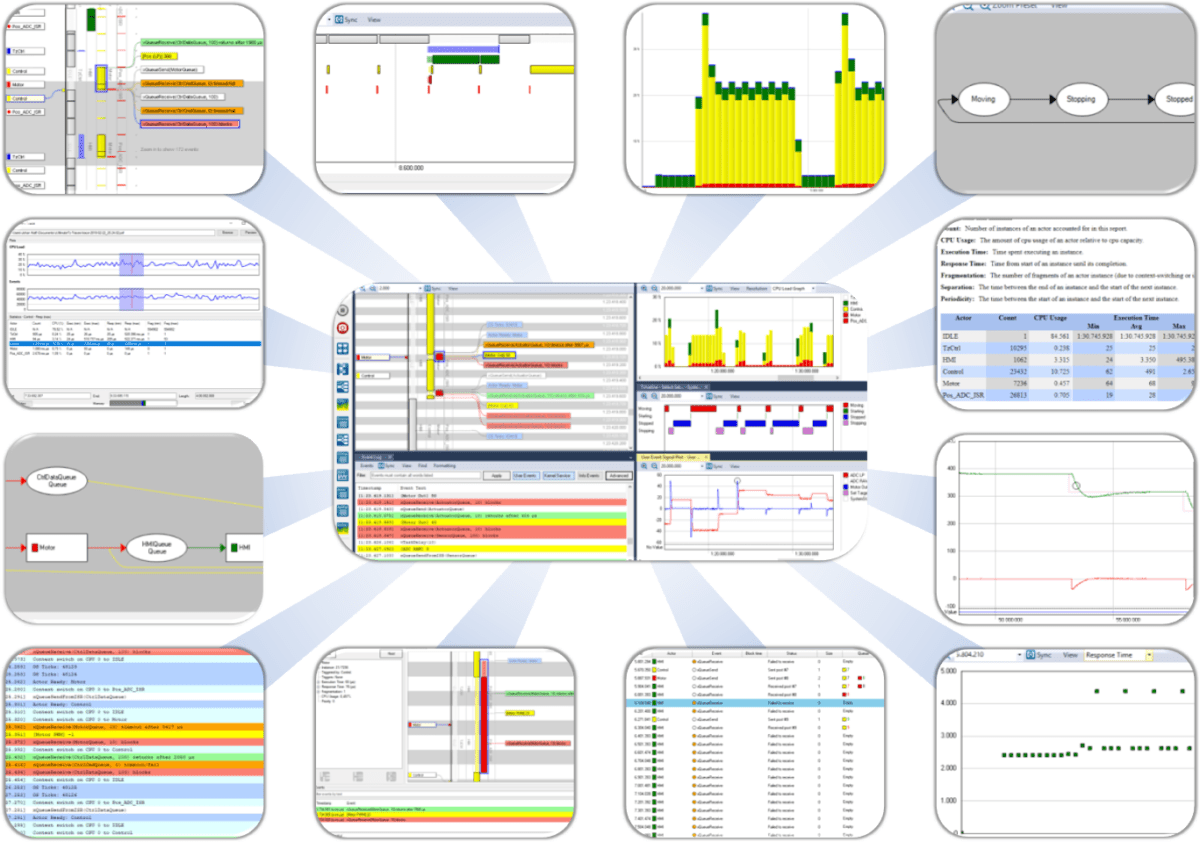Tracealyzer for Azure RTOS ThreadX

Visualizing Runtime Behavior with
Tracealyzer for Azure RTOS ThreadX
Tracealyzer for Azure RTOS ThreadX visualizes the runtime behavior of your ThreadX system with over 25 graphical views that complements the debugger’s detailed, low-level perspective with the big picture. Tracealyzer gives unprecedented insight that speeds up debugging and provide better means for validation and performance optimization. Issues that otherwise may require many hours, days or even weeks to solve, can with Tracealyzer be understood quickly. See what is really going on in your system and avoid many hours of frustrating trial-and-error troubleshooting!
The visualization is based on traces from a lightweight trace library included in the ThreadX RTOS kernel, so you don’t need a high-end trace debugger. Tracealyzer for Azure RTOS ThreadX displays kernel events like context-switches and ISRs, as well as middleware events from the NetX, FileX and UsbX stacks. You can also log your own custom events, to visualize any event or data in your firmware. Tracealyzer for ThreadX explicitly supports Renesas Synergy and other ports of ThreadX.
All Tracealyzer versions offer an evaluation period with full functionality and also included demo traces, allowing for exploring the features of Tracealyzer without writing a single line of code.
The 25+ views include:
ThreadX
Trace of Tasks, ISRs, RTOS calls and User Events
ThreadX
CPU Load
ThreadX
Task Timing Variations
This is an example of several Actor Instance Graphs, each showing the distributions of a specific timing property for an actor, i.e., a task or interrupt routine. This includes execution time, response time, fragmentation, and several others. Each data point represents one specific execution of a task or interrupt handler. This graph, Response Time, shows the variation in response times for two selected tasks. Tasks instances with high response times may reveal resource conflicts, e.g., where several tasks or interrupts compete for CPU time in a busy interval. This view makes it easier to spot such locations that may indicate problems or possibilities for optimization.
ThreadX
Multiple Views Synchronized
ThreadX
Communication Flow
ThreadX
Kernel Object History
ThreadX
Create your own User Events
ThreadX
Visualize data from your code
The plotting is highly useful for analysis of control algorithms, as it allows you to correlate the plotted data with the other time-line views to find the cause of any anomalies in the plot.
ThreadX
tx_event_flags_delete
tx_event_flags_get
tx_event_flags_info_get
tx_event_flags_performance_info_get
tx_event_flags_performance_system_info_get
tx_event_flags_set
tx_event_flags_set_notify
tx_mutex_create
tx_mutex_delete
tx_mutex_get
tx_mutex_info_get
tx_mutex_performance_info_get
tx_mutex_performance_system_info_get
tx_mutex_prioritize
tx_mutex_put
tx_queue_create
tx_queue_delete
tx_queue_flush
tx_queue_front_send
tx_queue_info_get
tx_queue_performance_info_get
tx_queue_performance_system_info_get
tx_queue_prioritize
tx_queue_receive
tx_queue_send
tx_queue_send_notify
tx_semaphore_ceiling_put
tx_semaphore_create
tx_semaphore_delete
tx_semaphore_get
tx_semaphore_info_get
tx_semaphore_performance_info_get
tx_semaphore_performance_system_info_get
tx_semaphore_prioritize
tx_semaphore_put
tx_semaphore_put_notify
tx_thread_create
tx_thread_delete
tx_thread_entry_exit_notify
tx_thread_identify
tx_thread_info_get
tx_thread_performance_info_get
tx_thread_performance_system_info_get
tx_thread_preemption_change
tx_thread_priority_change
tx_thread_reset
tx_thread_resume
tx_thread_sleep
tx_thread_stack_error_notify
tx_thread_suspend
tx_thread_terminate
tx_thread_time_slice_change
tx_thread_wait_abort
tx_time_get
tx_time_set
tx_timer_activate
tx_timer_change
tx_timer_create
tx_timer_deactivate
tx_timer_delete
tx_timer_info_get
tx_timer_performance_info_get
tx_timer_performance_system_info_get
FileX
fx_directory_attributes_set
fx_directory_create
fx_directory_default_get
fx_directory_default_set
fx_directory_delete
fx_directory_first_entry_find
fx_directory_first_full_entry_find
fx_directory_information_get
fx_directory_local_path_clear
fx_directory_local_path_get
fx_directory_local_path_restore
fx_directory_local_path_set
fx_directory_long_name_get
fx_directory_name_test
fx_directory_next_entry_find
fx_directory_next_full_entry_find
fx_directory_rename
fx_directory_short_name_get
fx_file_allocate
fx_file_attributes_read
fx_file_attributes_set
fx_file_best_effort_allocate
fx_file_close
fx_file_create
fx_file_date_time_set
fx_file_delete
fx_file_open
fx_file_read
fx_file_relative_seek
fx_file_rename
fx_file_seek
fx_file_truncate
fx_file_truncate_release
fx_file_write
fx_internal_dir_cache_miss
fx_internal_dir_entry_read
fx_internal_dir_entry_write
fx_internal_io_driver_abort
fx_internal_io_driver_boot_read
fx_internal_io_driver_boot_write
fx_internal_io_driver_flush
fx_internal_io_driver_init
fx_internal_io_driver_read
fx_internal_io_driver_release_sectors
fx_internal_io_driver_uninit
fx_internal_io_driver_write
fx_internal_log_sector_cache_miss
fx_internal_media_flush
fx_media_abort
fx_media_cache_invalidate
fx_media_check
fx_media_close
fx_media_flush
fx_media_format
fx_media_open
fx_media_read
fx_media_space_available
fx_media_volume_get
fx_media_volume_set
fx_media_write
fx_system_date_get
fx_system_date_set
fx_system_initialize
fx_system_time_get
fx_system_time_set
fx_unicode_directory_create
fx_unicode_directory_rename
fx_unicode_file_create
fx_unicode_file_rename
fx_unicode_length_get
fx_unicode_name_get
fx_unicode_short_name_get
NetX
nx_arp_dynamic_entry_set
nx_arp_enable
nx_arp_gratuitous_send
nx_arp_hardware_address_find
nx_arp_info_get
nx_arp_ip_address_find
nx_arp_static_entries_delete
nx_arp_static_entry_create
nx_arp_static_entry_delete
nx_icmp_enable
nx_icmp_info_get
nx_icmp_ping
nx_igmp_enable
nx_igmp_info_get
nx_igmp_loopback_disable
nx_igmp_loopback_enable
nx_igmp_multicast_join
nx_igmp_multicast_leave
nx_internal_arp_request_receive
nx_internal_arp_request_send
nx_internal_arp_response_receive
nx_internal_arp_response_send
nx_internal_icmp_receive
nx_internal_icmp_send
nx_internal_igmp_receive
nx_internal_io_driver_arp_response_send
nx_internal_io_driver_arp_send
nx_internal_io_driver_deferred_processing
nx_internal_io_driver_get_alloc_errors
nx_internal_io_driver_get_duplex_type
nx_internal_io_driver_get_error_count
nx_internal_io_driver_get_rx_count
nx_internal_io_driver_get_speed
nx_internal_io_driver_get_status
nx_internal_io_driver_get_tx_count
nx_internal_io_driver_initialize
nx_internal_io_driver_link_disable
nx_internal_io_driver_link_enable
nx_internal_io_driver_multicast_join
nx_internal_io_driver_multicast_leave
nx_internal_io_driver_packet_broadcast
nx_internal_io_driver_packet_send
nx_internal_io_driver_rarp_send
nx_internal_io_driver_uninitialize
nx_internal_ip_receive
nx_internal_ip_send
nx_internal_rarp_receive
nx_internal_rarp_send
nx_internal_tcp_data_receive
nx_internal_tcp_data_send
nx_internal_tcp_fin_receive
nx_internal_tcp_fin_send
nx_internal_tcp_reset_receive
nx_internal_tcp_reset_send
nx_internal_tcp_retry
nx_internal_tcp_state_change
nx_internal_tcp_syn_receive
nx_internal_tcp_syn_send
nx_internal_udp_receive
nx_internal_udp_send
nx_ip_address_change_notify
nx_ip_address_get
nx_ip_address_set
nx_ip_create
nx_ip_delete
nx_ip_driver_direct_command
nx_ip_forwarding_disable
nx_ip_forwarding_enable
nx_ip_fragment_disable
nx_ip_fragment_enable
nx_ip_gateway_address_set
nx_ip_info_get
nx_ip_interface_attach
nx_ip_interface_info_get
nx_ip_raw_packet_disable
nx_ip_raw_packet_enable
nx_ip_raw_packet_receive
nx_ip_raw_packet_send
nx_ip_static_route_add
nx_ip_static_route_delete
nx_ip_status_check
nx_packet_allocate
nx_packet_copy
nx_packet_data_append
nx_packet_data_extract_offset
nx_packet_data_retrieve
nx_packet_length_get
nx_packet_pool_create
nx_packet_pool_delete
nx_packet_pool_info_get
nx_packet_release
nx_packet_transmit_release
nx_rarp_disable
nx_rarp_enable
nx_rarp_info_get
nx_system_initialize
nx_tcp_client_socket_bind
nx_tcp_client_socket_connect
nx_tcp_client_socket_port_get
nx_tcp_client_socket_unbind
nx_tcp_enable
nx_tcp_free_port_find
nx_tcp_info_get
nx_tcp_server_socket_accept
nx_tcp_server_socket_listen
nx_tcp_server_socket_relisten
nx_tcp_server_socket_unaccept
nx_tcp_server_socket_unlisten
nx_tcp_socket_bytes_available
nx_tcp_socket_create
nx_tcp_socket_delete
nx_tcp_socket_disconnect
nx_tcp_socket_info_get
nx_tcp_socket_mss_get
nx_tcp_socket_mss_peer_get
nx_tcp_socket_mss_set
nx_tcp_socket_peer_info_get
nx_tcp_socket_receive
nx_tcp_socket_receive_notify
nx_tcp_socket_send
nx_tcp_socket_state_wait
nx_tcp_socket_transmit_configure
nx_tcp_socket_window_update_notify_set
nx_udp_enable
nx_udp_free_port_find
nx_udp_info_get
nx_udp_socket_bind
nx_udp_socket_bytes_available
nx_udp_socket_checksum_disable
nx_udp_socket_checksum_enable
nx_udp_socket_create
nx_udp_socket_delete
nx_udp_socket_info_get
nx_udp_socket_interface_set
nx_udp_socket_port_get
nx_udp_socket_receive
nx_udp_socket_receive_notify
nx_udp_socket_send
nx_udp_socket_unbind
nx_udp_source_extract
USBX
ux_device_class_cdc_acm_deactivate
ux_device_class_cdc_acm_read
ux_device_class_cdc_acm_write
ux_device_class_cdc_ecm_activate
ux_device_class_cdc_ecm_change
ux_device_class_cdc_ecm_deactivate
ux_device_class_cdc_ecm_packet_receive
ux_device_class_cdc_ecm_packet_transmit
ux_device_class_cdc_ecm_read
ux_device_class_cdc_ecm_write
ux_device_class_dfu_activate
ux_device_class_dfu_deactivate
ux_device_class_dpump_activate
ux_device_class_dpump_change
ux_device_class_dpump_deactivate
ux_device_class_dpump_read
ux_device_class_dpump_write
ux_device_class_events_base
ux_device_class_hid_activate
ux_device_class_hid_deactivate
ux_device_class_hid_descriptor_send
ux_device_class_hid_event_get
ux_device_class_hid_event_set
ux_device_class_hid_report_get
ux_device_class_hid_report_set
ux_device_class_pima_activate
ux_device_class_pima_deactivate
ux_device_class_pima_device_info_send
ux_device_class_pima_device_reset
ux_device_class_pima_event_get
ux_device_class_pima_event_set
ux_device_class_pima_get_device_prop_desc_get
ux_device_class_pima_get_device_prop_value
ux_device_class_pima_get_device_prop_value_set
ux_device_class_pima_get_object_prop_desc
ux_device_class_pima_get_object_prop_value
ux_device_class_pima_get_object_references
ux_device_class_pima_object_add
ux_device_class_pima_object_data_get
ux_device_class_pima_object_data_send
ux_device_class_pima_object_delete
ux_device_class_pima_object_handles_send
ux_device_class_pima_object_info_get
ux_device_class_pima_object_info_send
ux_device_class_pima_objects_number_send
ux_device_class_pima_objects_props_supported_get
ux_device_class_pima_objects_props_supported_set
ux_device_class_pima_partial_object_data_get
ux_device_class_pima_response_send
ux_device_class_pima_set_object_prop_value
ux_device_class_pima_set_object_references
ux_device_class_pima_storage_format
ux_device_class_pima_storage_id_send
ux_device_class_pima_storage_info_send
ux_device_class_rndis_activate
ux_device_class_rndis_deactivate
ux_device_class_rndis_msg_keep_alive
ux_device_class_rndis_msg_query
ux_device_class_rndis_msg_reset
ux_device_class_rndis_msg_set
ux_device_class_rndis_packet_receive
ux_device_class_rndis_packet_transmit
ux_device_class_storage_activate
ux_device_class_storage_deactivate
ux_device_class_storage_format
ux_device_class_storage_inquiry
ux_device_class_storage_mode_select
ux_device_class_storage_mode_sense
ux_device_class_storage_prevent_allow_media_removal
ux_device_class_storage_read
ux_device_class_storage_read_capacity
ux_device_class_storage_read_format_capacity
ux_device_class_storage_read_toc
ux_device_class_storage_request_sense
ux_device_class_storage_start_stop
ux_device_class_storage_test_ready
ux_device_class_storage_verify
ux_device_class_storage_write
ux_device_stack_alternate_setting_get
ux_device_stack_alternate_setting_set
ux_device_stack_class_register
ux_device_stack_clear_feature
ux_device_stack_configuration_get
ux_device_stack_configuration_set
ux_device_stack_connect
ux_device_stack_descriptor_send
ux_device_stack_disconnect
ux_device_stack_endpoint_stall
ux_device_stack_events_base
ux_device_stack_get_status
ux_device_stack_host_wakeup
ux_device_stack_initialize
ux_device_stack_interface_delete
ux_device_stack_interface_get
ux_device_stack_interface_set
ux_device_stack_microsoft_extension_register
ux_device_stack_set_feature
ux_device_stack_transfer_abort
ux_device_stack_transfer_all_request_abort
ux_device_stack_transfer_request
ux_host_class_asix_activate
ux_host_class_asix_deactivate
ux_host_class_asix_interrupt_notification
ux_host_class_asix_read
ux_host_class_asix_write
ux_host_class_audio_activate
ux_host_class_audio_control_value_get
ux_host_class_audio_control_value_set
ux_host_class_audio_deactivate
ux_host_class_audio_read
ux_host_class_audio_streaming_sampling_get
ux_host_class_audio_streaming_sampling_set
ux_host_class_audio_write
ux_host_class_cdc_acm_activate
ux_host_class_cdc_acm_deactivate
ux_host_class_cdc_acm_ioctl_abort_in_pipe
ux_host_class_cdc_acm_ioctl_abort_out_pipe
ux_host_class_cdc_acm_ioctl_get_device_status
ux_host_class_cdc_acm_ioctl_get_line_coding
ux_host_class_cdc_acm_ioctl_notification_callback
ux_host_class_cdc_acm_ioctl_send_break
ux_host_class_cdc_acm_ioctl_set_line_coding
ux_host_class_cdc_acm_ioctl_set_line_state
ux_host_class_cdc_acm_read
ux_host_class_cdc_acm_reception_start
ux_host_class_cdc_acm_reception_stop
ux_host_class_cdc_acm_write
ux_host_class_dpump_activate
ux_host_class_dpump_deactivate
ux_host_class_dpump_read
ux_host_class_dpump_write
ux_host_class_events_base
ux_host_class_gser_activate
ux_host_class_gser_deactivate
ux_host_class_gser_ioctl_abort_in_pipe
ux_host_class_gser_ioctl_abort_out_pipe
ux_host_class_gser_ioctl_get_device_status
ux_host_class_gser_ioctl_get_line_coding
ux_host_class_gser_ioctl_notification_callback
ux_host_class_gser_ioctl_purge
ux_host_class_gser_ioctl_report_device_status_change
ux_host_class_gser_ioctl_send_break
ux_host_class_gser_ioctl_set_line_coding
ux_host_class_gser_ioctl_set_line_state
ux_host_class_gser_read
ux_host_class_gser_reception_start
ux_host_class_gser_reception_stop
ux_host_class_gser_write
ux_host_class_hid_activate
ux_host_class_hid_client_register
ux_host_class_hid_deactivate
ux_host_class_hid_idle_get
ux_host_class_hid_idle_set
ux_host_class_hid_keyboard_activate
ux_host_class_hid_keyboard_deactivate
ux_host_class_hid_mouse_activate
ux_host_class_hid_mouse_deactivate
ux_host_class_hid_remote_control_activate
ux_host_class_hid_remote_control_deactivate
ux_host_class_hid_report_get
ux_host_class_hid_report_set
ux_host_class_hub_activate
ux_host_class_hub_change_detect
ux_host_class_hub_deactivate
ux_host_class_hub_port_change_connection_process
ux_host_class_hub_port_change_enable_process
ux_host_class_hub_port_change_over_current_process
ux_host_class_hub_port_change_reset_process
ux_host_class_hub_port_change_suspend_process
ux_host_class_pima_activate
ux_host_class_pima_deactivate
ux_host_class_pima_device_info_get
ux_host_class_pima_device_reset
ux_host_class_pima_notification
ux_host_class_pima_num_objects_get
ux_host_class_pima_object_close
ux_host_class_pima_object_copy
ux_host_class_pima_object_delete
ux_host_class_pima_object_get
ux_host_class_pima_object_info_get
ux_host_class_pima_object_info_send
ux_host_class_pima_object_move
ux_host_class_pima_object_send
ux_host_class_pima_object_transfer_abort
ux_host_class_pima_read
ux_host_class_pima_request_cancel
ux_host_class_pima_session_close
ux_host_class_pima_session_open
ux_host_class_pima_storage_ids_get
ux_host_class_pima_storage_info_get
ux_host_class_pima_thumb_get
ux_host_class_pima_write
ux_host_class_printer_activate
ux_host_class_printer_deactivate
ux_host_class_printer_name_get
ux_host_class_printer_read
ux_host_class_printer_soft_reset
ux_host_class_printer_status_get
ux_host_class_printer_write
ux_host_class_prolific_activate
ux_host_class_prolific_deactivate
ux_host_class_prolific_ioctl_abort_in_pipe
ux_host_class_prolific_ioctl_abort_out_pipe
ux_host_class_prolific_ioctl_get_device_status
ux_host_class_prolific_ioctl_get_line_coding
ux_host_class_prolific_ioctl_purge
ux_host_class_prolific_ioctl_report_device_status_change
ux_host_class_prolific_ioctl_send_break
ux_host_class_prolific_ioctl_set_line_coding
ux_host_class_prolific_ioctl_set_line_state
ux_host_class_prolific_read
ux_host_class_prolific_reception_start
ux_host_class_prolific_reception_stop
ux_host_class_prolific_write
ux_host_class_storage_activate
ux_host_class_storage_deactivate
ux_host_class_storage_media_capacity_get
ux_host_class_storage_media_format_capacity_get
ux_host_class_storage_media_mount
ux_host_class_storage_media_open
ux_host_class_storage_media_read
ux_host_class_storage_media_write
ux_host_class_storage_request_sense
ux_host_class_storage_start_stop
ux_host_class_storage_unit_ready_test
ux_host_class_swar_activate
ux_host_class_swar_deactivate
ux_host_class_swar_ioctl_abort_in_pipe
ux_host_class_swar_ioctl_abort_out_pipe
ux_host_class_swar_read
ux_host_class_swar_reception_start
ux_host_class_swar_reception_stop
ux_host_class_swar_write
ux_host_stack_class_instance_create
ux_host_stack_class_instance_destroy
ux_host_stack_configuration_delete
ux_host_stack_configuration_enumerate
ux_host_stack_configuration_instance_create
ux_host_stack_configuration_instance_delete
ux_host_stack_configuration_set
ux_host_stack_device_address_set
ux_host_stack_device_configuration_get
ux_host_stack_device_configuration_select
ux_host_stack_device_descriptor_read
ux_host_stack_device_get
ux_host_stack_device_remove
ux_host_stack_device_resource_free
ux_host_stack_endpoint_instance_create
ux_host_stack_endpoint_instance_delete
ux_host_stack_endpoint_reset
ux_host_stack_endpoint_transfer_abort
ux_host_stack_events_base
ux_host_stack_hcd_register
ux_host_stack_initialize
ux_host_stack_interface_endpoint_get
ux_host_stack_interface_instance_create
ux_host_stack_interface_instance_delete
ux_host_stack_interface_set
ux_host_stack_interface_setting_select
ux_host_stack_new_configuration_create
ux_host_stack_new_device_create
ux_host_stack_new_endpoint_create
ux_host_stack_rh_change_process
ux_host_stack_rh_device_extraction
ux_host_stack_rh_device_insertion
ux_host_stack_transfer_request
ux_host_stack_transfer_request_abort
Note that you can define a trace filter (using tx_trace_event_filter) to focus the trace on a subset of these event types. You can also add your own custom “User Events” by calling tx_trace_user_event_insert, described in the User Manual.
Information on licensing and pricing is found on the Licensing page and local distributors are listed on the Partners page.
In case you have any technical questions, don’t hesitate to contact support@percepio.com.

Stay informed.
Sign up for our newsletter.
Our Products
Percepio® is the leading provider of visual trace diagnostics for embedded and IoT software systems in development and in the field.
TRACEALYZER
Percepio® Tracealyzer combines software tracing with powerful visualizations, allowing users to spot and analyze issues in software recordings during development and testing.
DEVALERT
Percepio® DevAlert is a cloud-connected monitoring framework for OEMs developing RTOS device software, providing instant insight on bugs and anomalies.