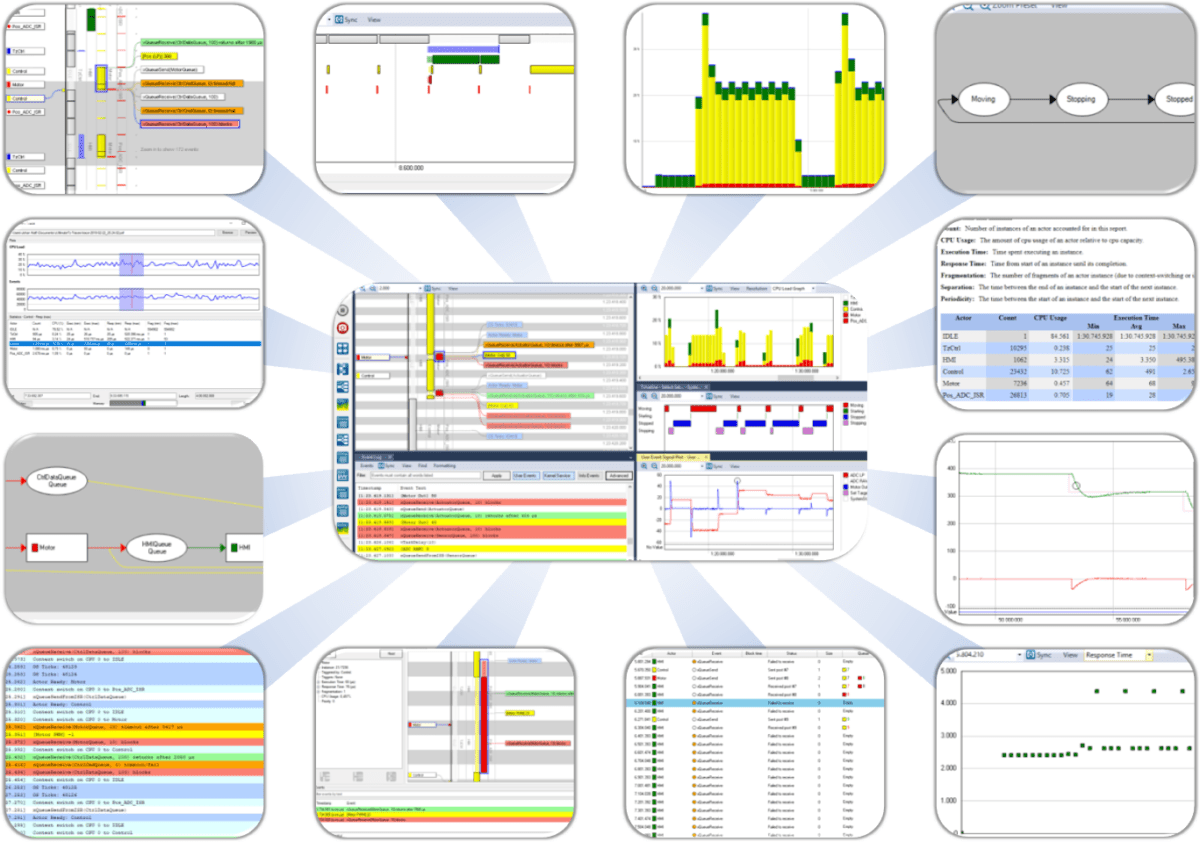Thanks for evaluating
Tracealyzer.
An email has been sent to the email address you submitted, with download links for the Tracealyzer executable and a license key. If you have not received your email within a few minutes, please check your spam folder. The sender is “Percepio Support <support@percepio.com>”. If you still cannot find the email, please contact support@percepio.com.
After downloading and installing Tracealyzer, start the application and begin your evaluation by selecting “Activate License” or “Enter License Key” on the initial welcome screen. Select Online activation and enter the provided license key. (See this guide for detailed instructions, also covering Offline activation.)
If you are not yet up and running with Tracealyzer, see the Getting Started page for further information. Please contact support@percepio.com if you have any questions or issues getting started.
To learn more about purchasing Tracealyzer, see the Licensing page.
Thanks for your interest in Percepio Tracealyzer, we hope your evaluation will be rewarding!