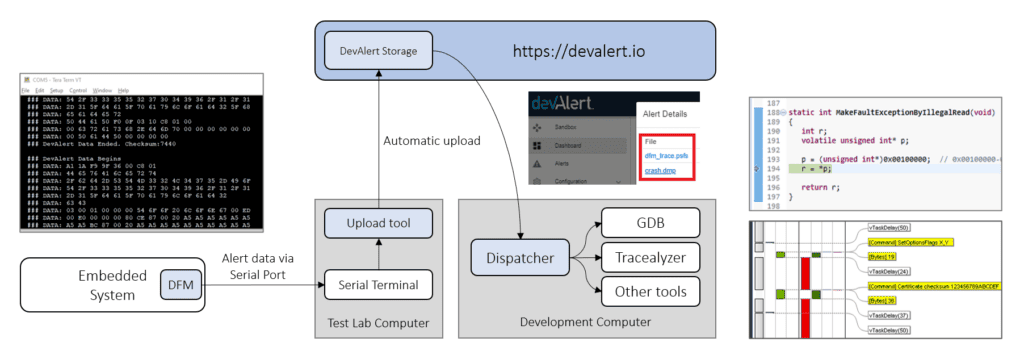Get started with Percepio DevAlert using the step-by-step guides provided below. These guides explains a basic DevAlert setup for monitoring local devices connected using serial port connections. This is useful as an initial setup for getting started with DevAlert and is also applicable for monitoring system testing on multiple devices in a test lab.
You don’t need any special connectivity in the device, other than a serial port. No cloud integration is required. These setups can later be expanded to support device-to-cloud connectivity if desired. Please contact support@percepio.com for further information.
DevAlert – Getting Started Guide – General (PDF). This guide has been tested with FreeRTOS using an Arm Cortex-M device, but is appliable also for other real-time operating systems with minor changes.
DevAlert – Getting Started Guide – Zephyr RTOS (PDF). A specific guide for Zephyr RTOS leveraging the kconfig system. This uses the Zephyr Core Dump module with support for additional processor families.
Feel free to contact support@percepio.com in case you have questions, feedback or need assistance.